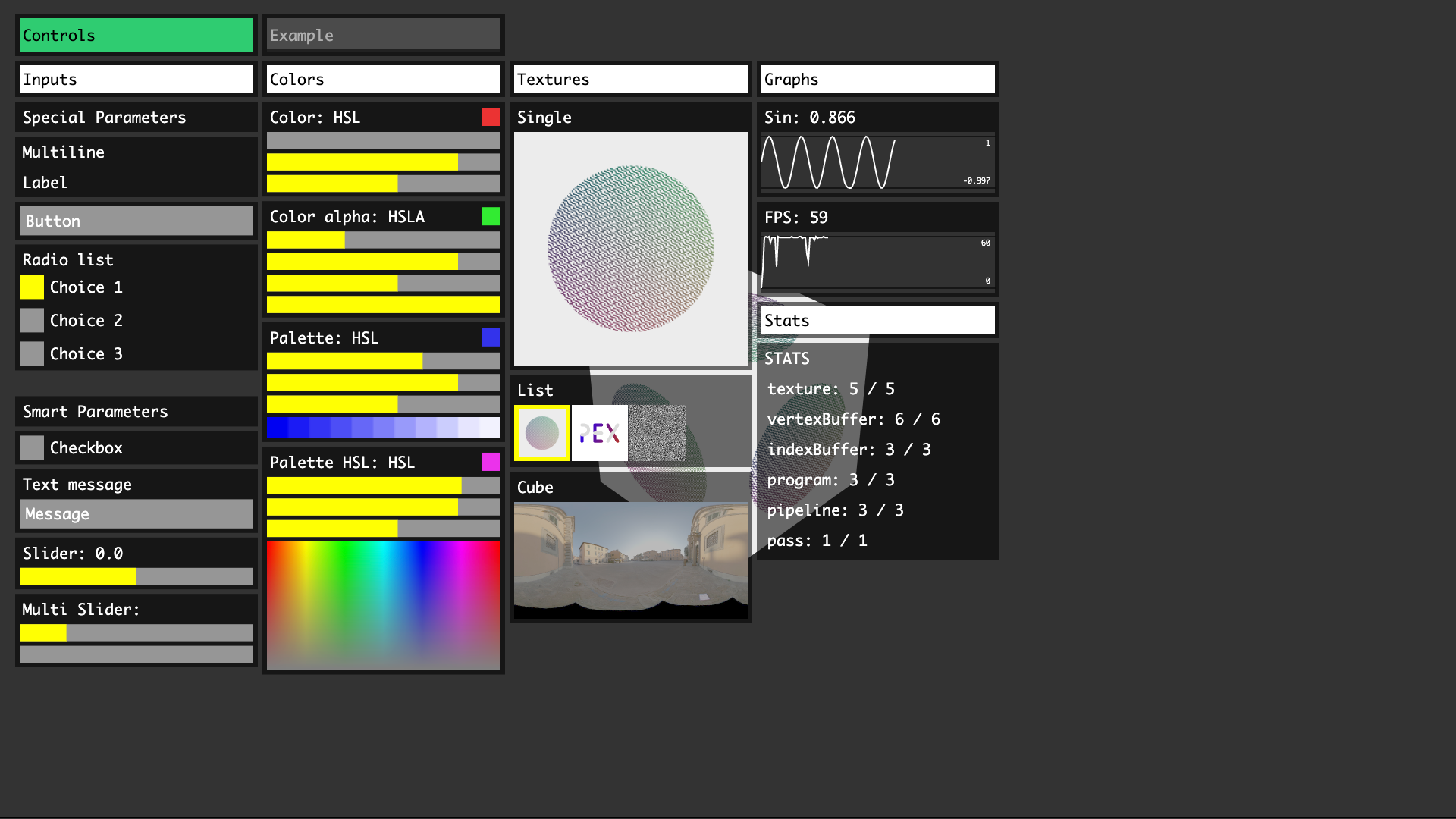
GUI controls for the pex library.
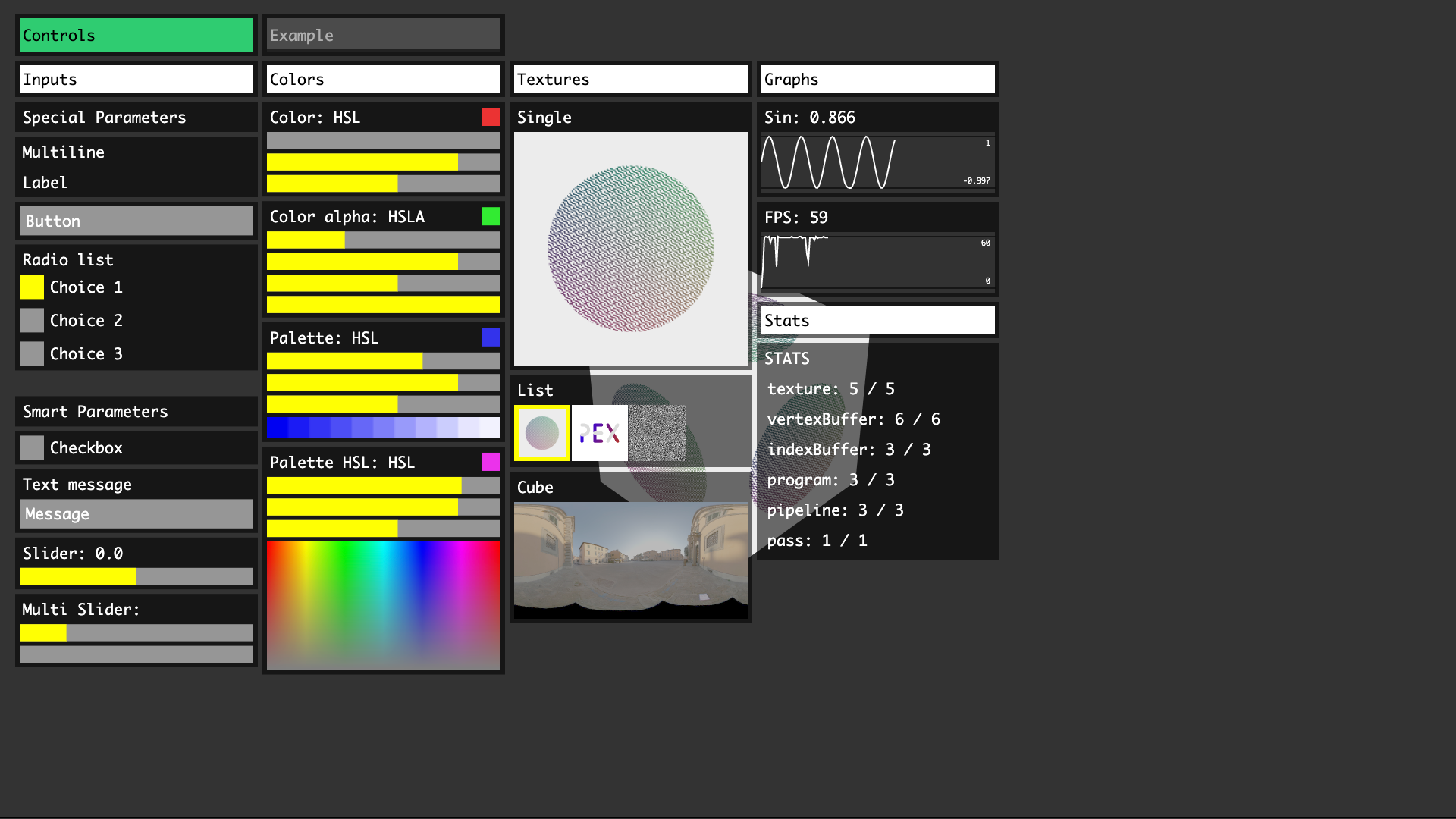
const createContext = require('pex-context')
const createGUI = require('pex-gui')
const State = {
rotation: 0
}
const ctx = createContext()
const gui = createGUI(ctx)
gui.addParam('Rotation', State, 'rotation', {
min: -Math.PI / 2,
max: Math.PI / 2
})
ctx.frame(() => {
gui.draw()
})
ctx: Context - gl context from pex-contextoptions.theme: Object - optional theme customiser object. Colors defined by rgba() strings. See theme file for all options.const createGUI = require('pex-gui')
const gui = createGUI(ctx)
gui.draw()Renders the GUI. Should be called at the end of the frame.
gui.addTab(title)Add a tab component.
| option | info | type |
|---|---|---|
title |
Control title | String |
gui.addTab('Example')
gui.addColumn(title)Add a column component.
| option | info | type |
|---|---|---|
title |
Control title | String |
gui.addColumn('Inputs')
gui.addSeparator()Add some breathing space between controls.
gui.addSeparator()
gui.addParam(title, object, propName, [, opts, onChange])| option | info | type |
|---|---|---|
title |
Control title | String |
object |
Source object holding the value | Object |
propName |
Source object property to control | String |
opts.min |
Minimum value | Number |
opts.min |
Maximum value | Number |
onChange(value) |
Callback triggered on change | Function |
gui.addParam('Checkbox', State, 'rotate')
gui.addParam('Text message', State, 'text', {}, function(value) {
console.log(value)
})
gui.addParam('Slider', State, 'range', {
min: -Math.PI / 2,
max: Math.PI / 2
})
gui.addParam('Multi Slider', State, 'position', {
min: 0,
max: 10
})
gui.addParam('Color [RGBA]', State, 'color')
gui.addParam('Texture', State, 'texture')
gui.addParam('Texture Cube', State, 'textureCube')
gui.addButton(title, onClick)Add a clickable button.
| option | info | type |
|---|---|---|
title |
Control title | String |
onClick |
Callback triggered on click | Function |
gui.addButton('Button', () => {
console.log('Called back')
})
gui.addRadioList(title, object, index, items, onChange)Add a radio list with options.
| option | info | type |
|---|---|---|
title |
Control title | String |
object |
Source object holding the value | Object |
index |
Index of the initial option | Number |
items |
List of options | Array of { name: String, value: Int } |
onChange |
Callback triggered on change | Function |
gui.addRadioList(
'Radio list',
State,
'currentRadioListChoice',
State.radioListChoices
)
gui.addTexture2D(title, texture)Add a texture visualiser (from pex-context).
| option | info | type |
|---|---|---|
title |
Control title | String |
texture |
Texture object | Texture2D |
gui.addTexture2D('Single', State.textures[1])
Notes: texture cannot be updated once created.
gui.addTexture2DList(title, object, index, items, itemsPerRow, onChange)Add a texture visualiser for multiple textures (from pex-context).
| option | info | type |
|---|---|---|
title |
Control title | String |
object |
Source object holding the value | Object |
index |
Index of the initial texture | Number |
items |
List of textures | Array of { texture: Texture2D, value: Int } |
itemsPerRow |
Number of items per row | Number (default 4) |
onChange |
Callback triggered on change | Function |
gui.addTexture2DList(
'List',
State,
'currentTexture',
State.textures.map((tex, index) => ({ texture: tex, value: index }))
)
Notes: texture cannot be updated once created.
gui.addTextureCube(title, texture, options)Add a cube texture visualiser (from pex-context).
| option | info | type |
|---|---|---|
title |
Control title | String |
texture |
Texture object | Texture2D |
options.flipEnvMap |
should be 1 for dynamic cubemaps and -1 for cubemaps from file with X axis flipped | Number |
gui.addTextureCube('Cube', State.cubeTexture)
Notes: texture cannot be updated once created.
gui.addFPSMeeter()Add a FPS counter.
gui.addFPSMeeter()
gui.setEnabled(state)Enable or disable the gui visibility.
gui.isEnabled()Check if the gui is enabled.
gui.toggleEnabled()Toggle the gui visibility.
gui.serialize()Retrieve a serialized value of the current GUI's state.
gui.deserialize(data)Deserialize a previously serialized data state GUI's state.
gui.dispose()Remove events listeners, empty list of controls and dispose of the gui's resources.
MIT, see LICENSE.md for details.